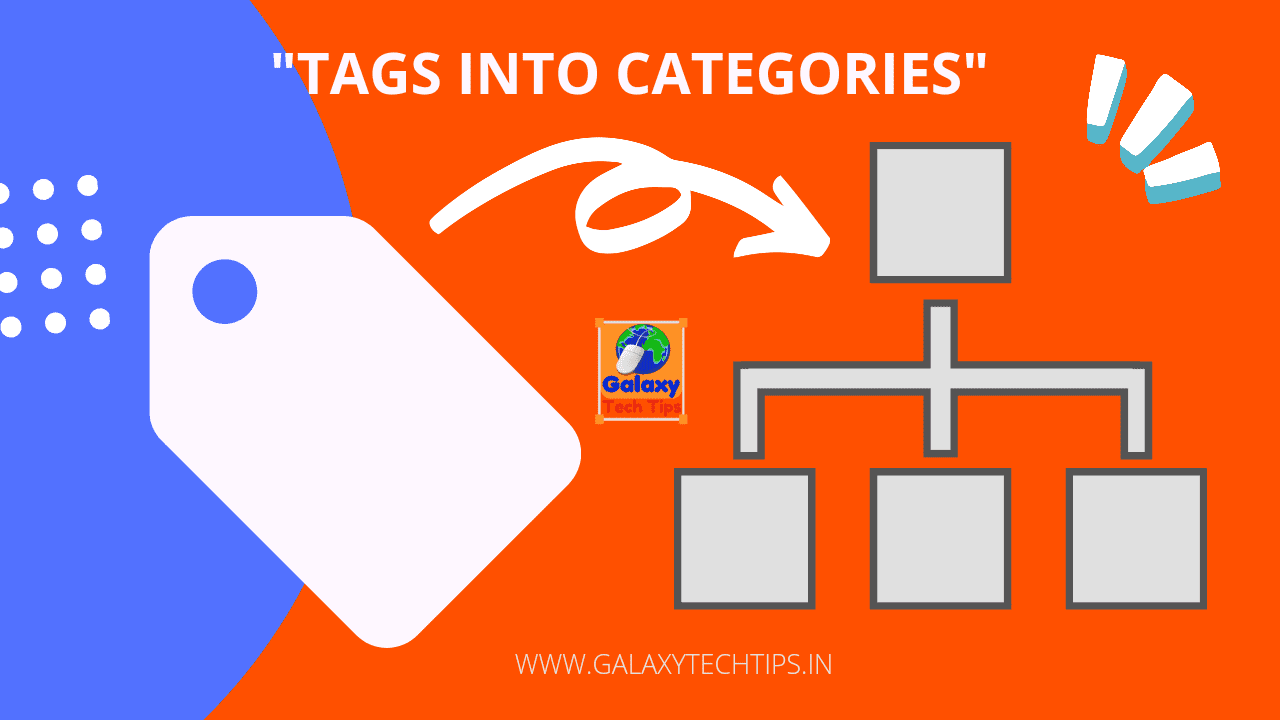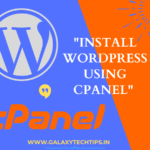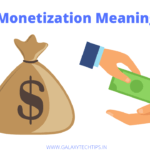Category make sense to blog post for Search Engine Ranking better than Tags. Oh Really, Answer is yes. If you are a Blogger, You should use category on your posts rather than tags. Tags make unnecessary and duplicate pages on website, Search engine doesn't like this. Here is the Step by step guide for convert tags to categories wordpress. We will recommend a good hosting for your WordPress website like Bluehost Hosting or Hostinger Hosting. Hosting perform a major role for Website Speed. Slow websites can't Rank high in Google Search results according to many SEO expert.
If you have been already write blog post with tags, you can convert into Categories in simple steps. Make sure you using ssl certificate on site for better security. SSL validated websites gain user trust and also rank higher in search results.
Convert Tags to Categories Wordpress Guide
Before taking any step further, you should know that All your Tag links also will convert into Category links. Make sure you a make a redirection of all your links after converting Tags to categories or Categories to Tags. Also we strongly recommend to take backup of your website. Follow all steps for Converting Tags into Categories.
1. Login to your WordPress Dashboard.
2. Click on Available Tools in Tools Section.

3. Click on Categories and Tags Converter as shown below in Image.
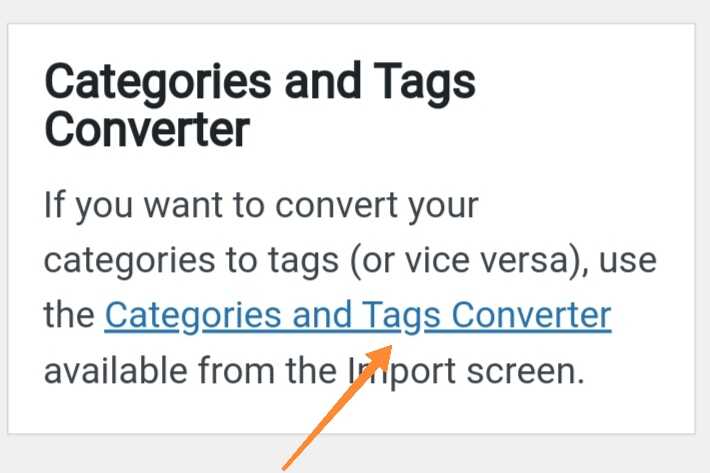
4. Click on Install Now for Categories and Tags Converter. In a few moments your Plugin will be installed.
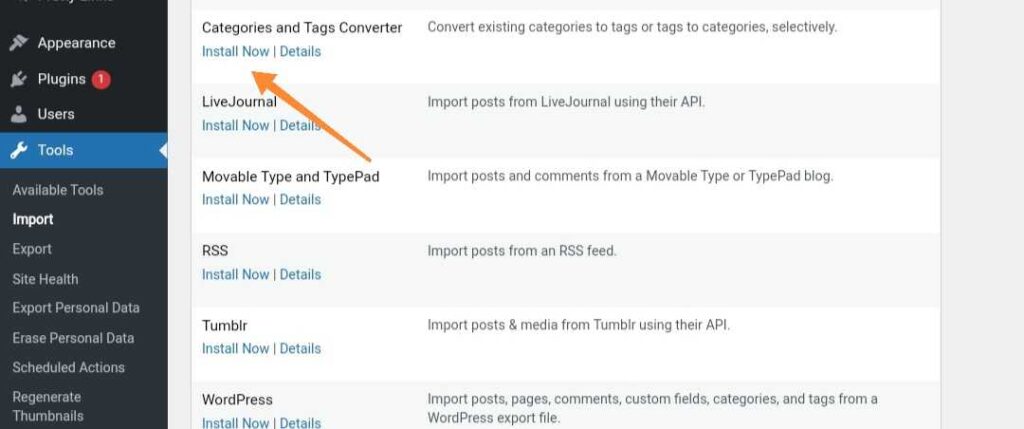
5. Click on Run Importer below Categories and Tags Converter Plugin.
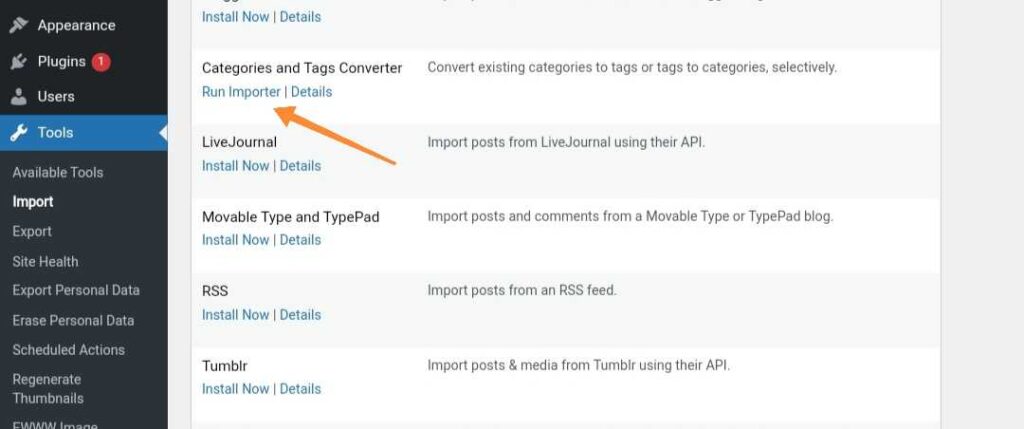
6. Click on Tags to Categories as shown below in Screenshot.
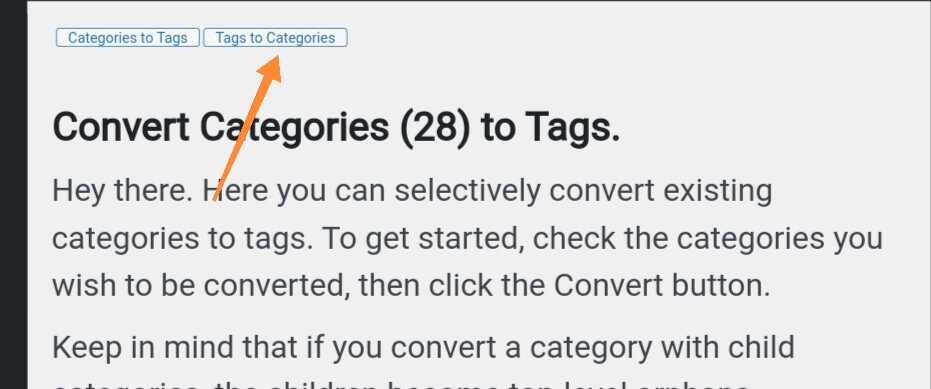
7. Tick all those Tags box who want convert Tags to categories.
8. Finally click on Convert Tags to Categories.
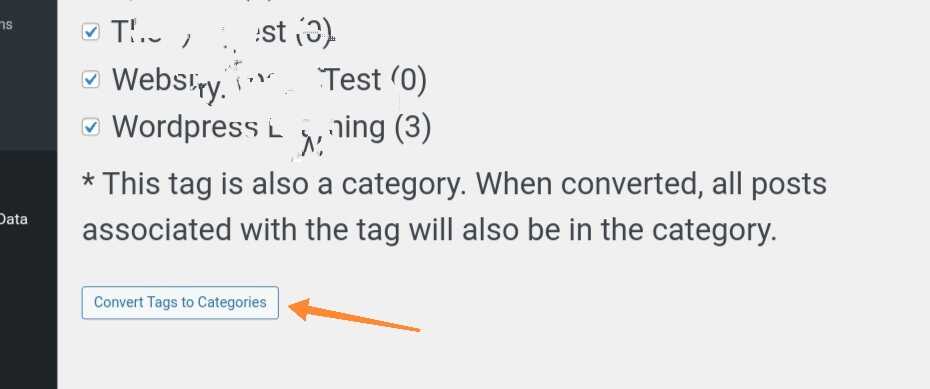
Whoa, Finally you converted Tags into Categories. You can also convert Categories into Tags from this Plugin. If you have any questions regarding this article write down below in comment section.
Pro Tip: If you are using Tags on your Posts, Select No-Index for better search Ranking.